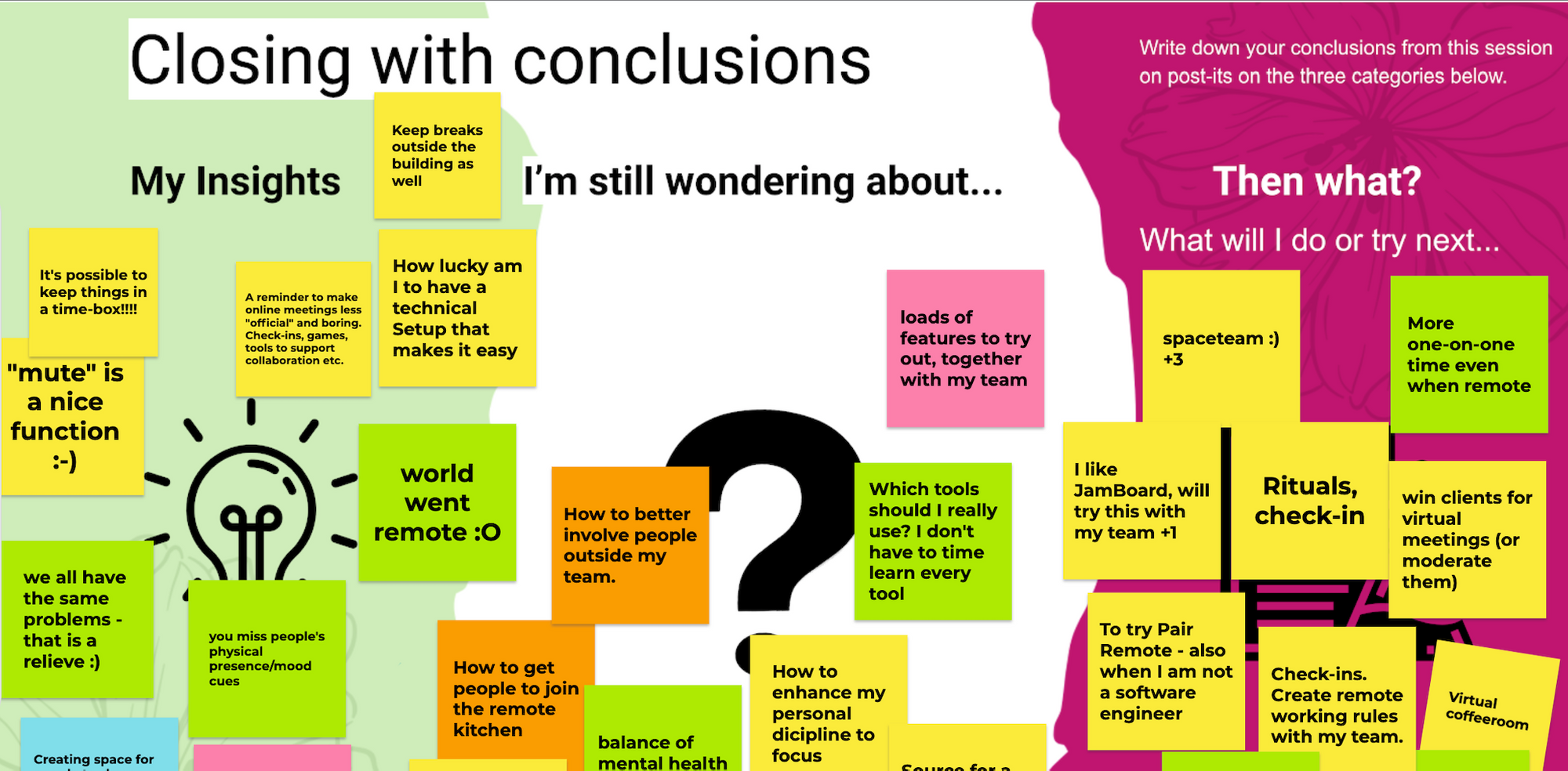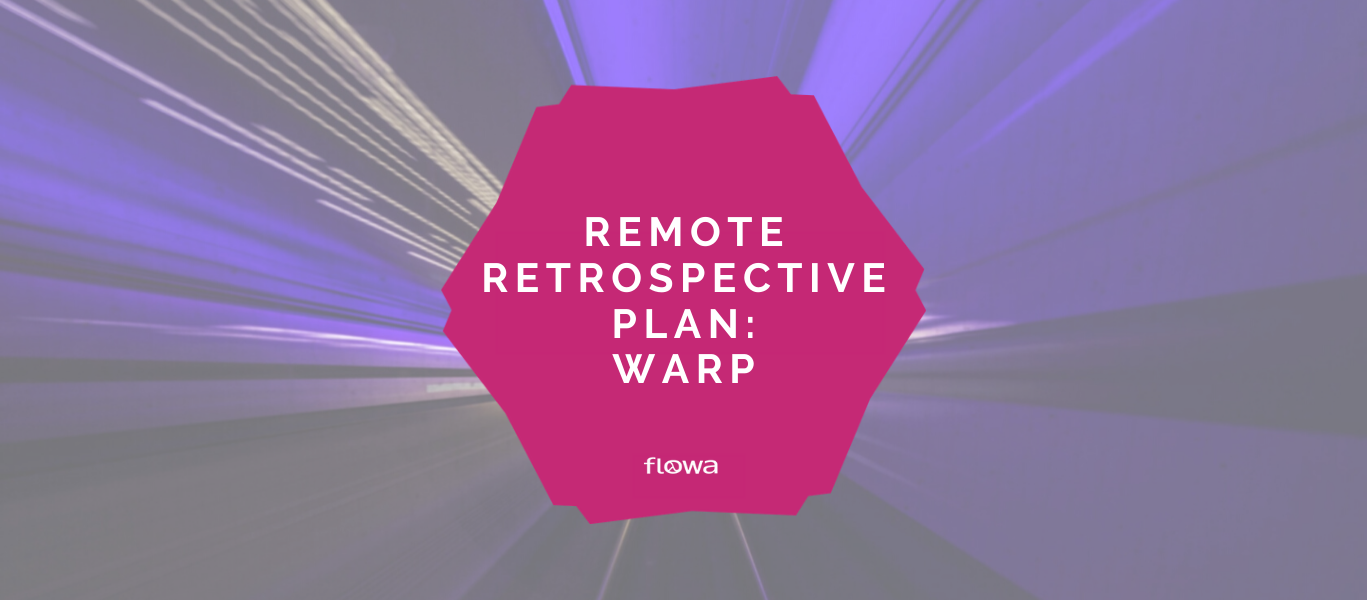Here I continue my experiment to share my remote workshop plans and templates. This post introduces a participatory discussion format for large groups. It is especially in those occasions where you want to discuss together as a big group.
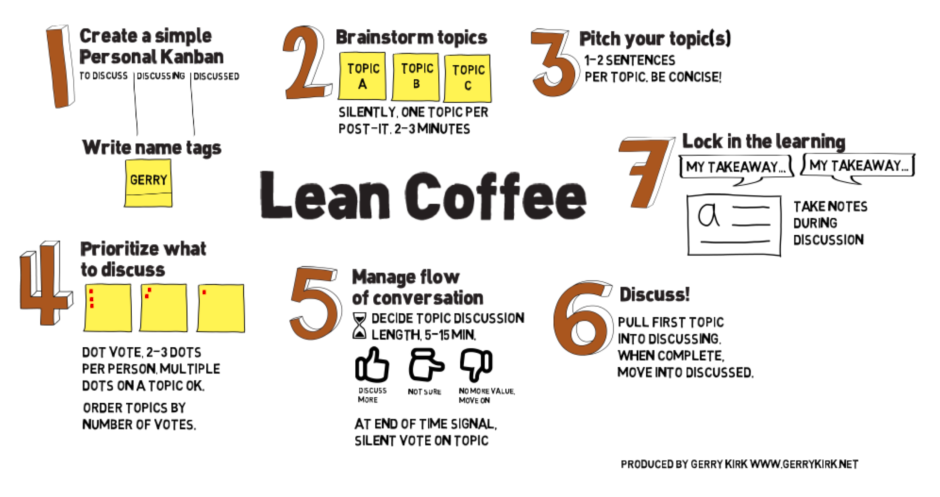
The Lean Coffee format is for structured, agenda-less meetings. It is very accessible and great for facilitating learning and discussion with a group of people. It excels especially for smaller groups. In a big crowd, especially in a video conference, it can prove a bit challenging experience.
Introducing Fishbowl Lean Coffee
I wanted a big crowd to discuss together, lean coffee style. That is why I tried out combining the Lean Coffee meeting format with the Fishbowl discussion format. And it has worked great!
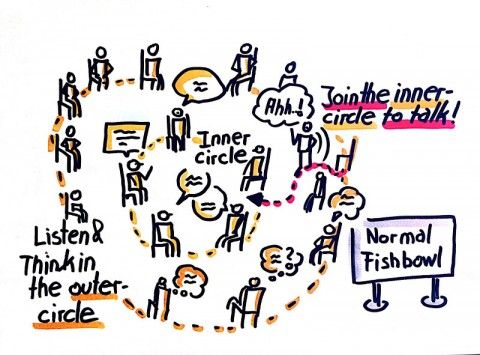
Fishbowl format limits the number of people that can take part in the discussion at the same time. Others can listen. People can leave the active discussion anytime and become listeners. And any time there is a free spot in the discussion, one of the listeners may join as an active participant.
How it works
Here are the 3 steps to do this:
- Setup the Lean coffee
- Discuss using the fishbowl method
- After the timebox has ended, vote: continue discussing this topic, or pick the next one?
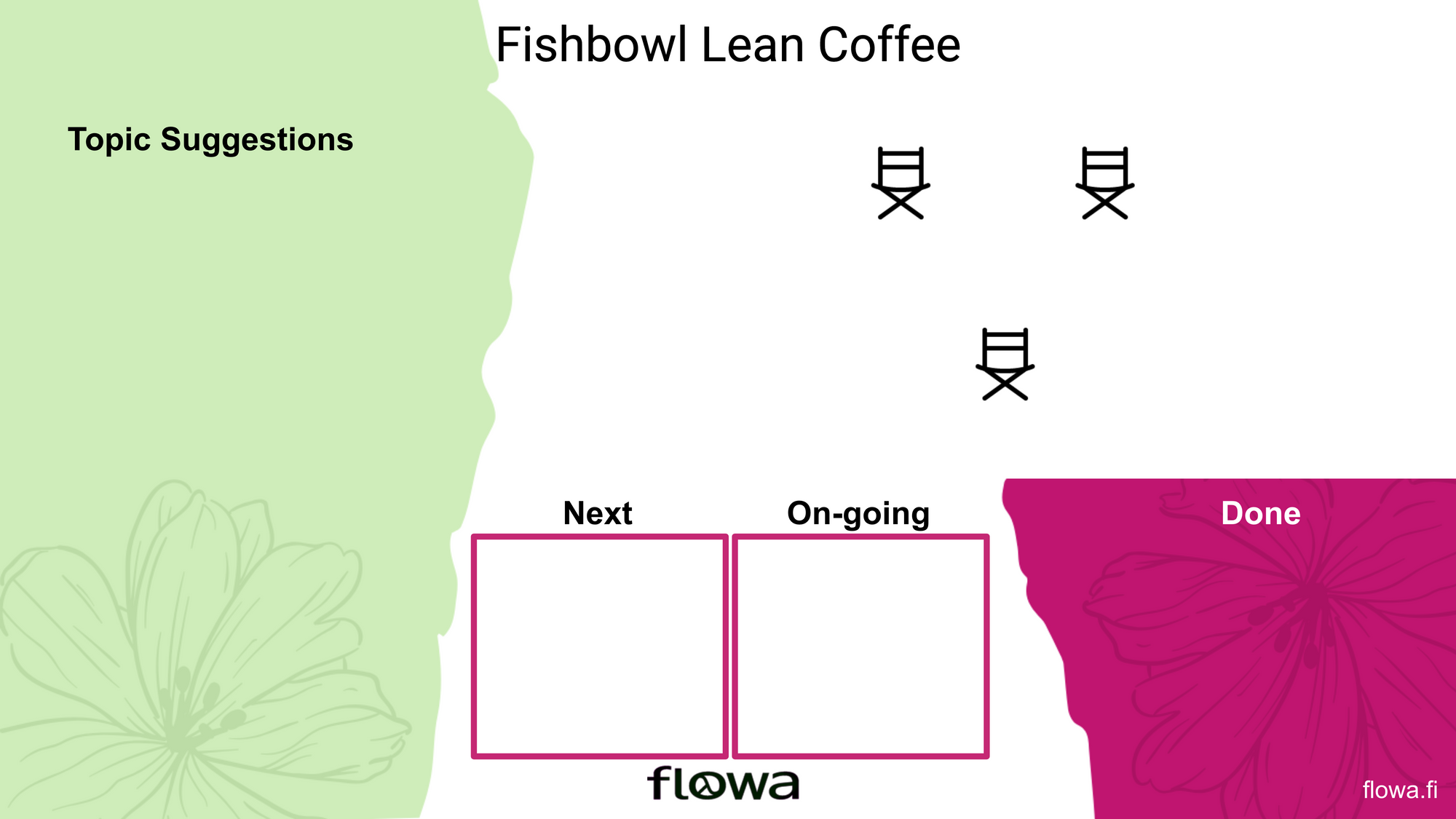
I've written a more in-depth facilitation instructions for Fishbowl lean coffee in SessionLab.
Here are all the materials you need to facilitate this yourself:
- Facilitation plan in SessionLab (and as a pdf file)
- Jamboard template for Fishbowl Lean Coffee (make a copy of it for yourself by using this link)
Here is a more in-depth description of how this session structure works.
Setting up the Lean Coffee
In a lean coffee session, the participants bring their topic suggestions to the table. Then they prioritise them together. In practice, you first write topic suggestions on sticky notes. Then you present them in brief. Finally you dot-vote on them.
The topic that got the most votes becomes the first topic to discuss.
Discussing a topic using the fishbowl method
For a fishbowl discussion, you need a limited number of chairs. The chairs are for the people that will be active in the discussion.
In a remote setting, you need to have a virtual representation of those chairs. This is done by having chair icons in the whiteboard frame. When people join the discussion, they move a sticky note with their name on over a chair. When they leave the active discussion, they move their sticky note away from the chair.
In the sessions I've facilitated, I've used five or six chairs. For a very active group, you might find a smaller number, up to three, optimal.
Listeners can raise questions and comment in the chat.
In lean coffee format, the discussions are timeboxed. Ive used a timebox of 7 minutes. 5 minutes seems a bit short in a remote setting, while 10 minutes does not allow for that many rounds in a short time. You might want to tweak the length of the timebox based on the crowd and the potential topics.
Timebox done, vote: continue or next
After the timebox for a round of discussion has ended, it is time to vote. Do we continue discussing the same topic or switch to the next topic?
This is done by a simple thumbs up thumbs down vote. You vote thumbs up if you want to continue, thumbs down if you want to switch and palm if you are okay with either. Simple majority wins.
After voting, you start another round of discussion. And you end the session when you run out of time.
Liked it, want more? Or would you like something else?
I'm curious whether this was of use for you. And if yes, would you like more plans and templates like this? If so, please tell me on Twitter or LinkedIn.
And please share this plan so more people can use it.
I'm also thinking about what templates to share along the plans. I've started with Google Jamboard, but I'm open to supporting more. So ping me on Twitter if you'd like me to create templates on Miro etc.
Headline photo by Mazen Ir on Unsplash
Similar posts you might like